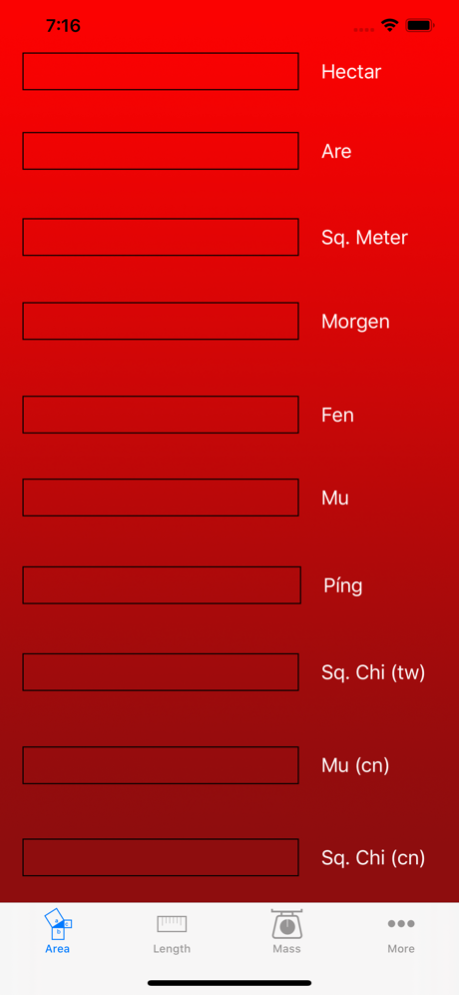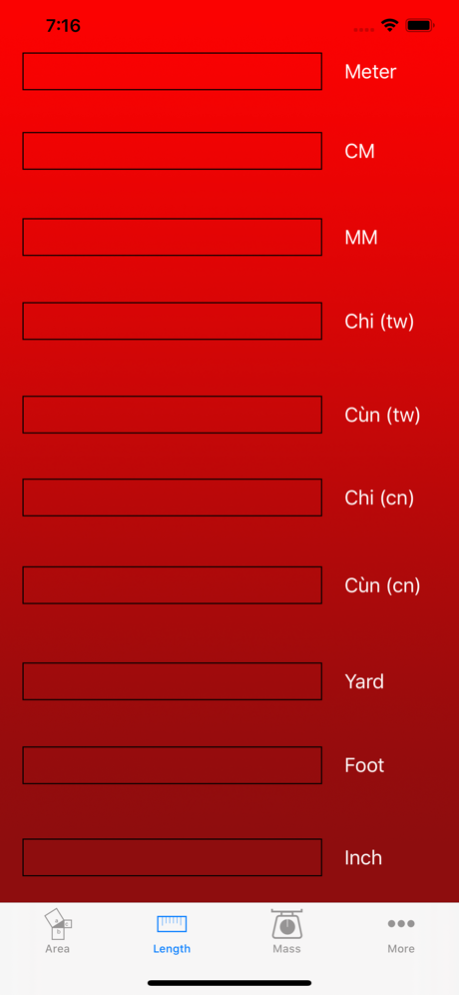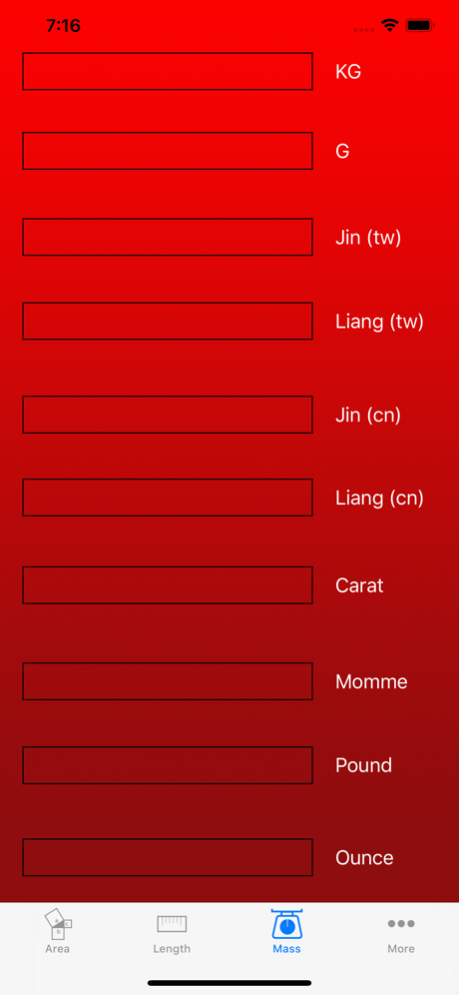AsianUnit 3.0
Continue to app
Paid Version
Publisher Description
單位轉換主要提供海峽兩岸及日本等地區常用之單位換算,同時也有小部份的英制系統換算。
面積:
公頃、公畝、平方公尺、甲、分、畝、坪、才、市畝、平方市尺
長度:
公尺、公分、公釐、台尺、台寸、市尺、市寸、英碼、英呎、英吋
重量:
公斤、公克、台斤、台兩、市斤、市兩、克拉、匁、磅、盎司(英制裡的盎司本身就分為『常衡』、『金衡』、『藥衡』,目前AsianUnit所提供的盎司是『常衡』)
=========================
单位转换主要提供海峡两岸及日本等地区常用之单位换算,同时也有小部份的英制系统换算。
面积:
公顷、公亩、平方公尺、甲、分、亩、坪、才、市亩、平方市尺
长度:
公尺、公分、公厘、台尺、台寸、市尺、市寸、英码、英呎、英吋
重量:
公斤、公克、台斤、台两、市斤、市两、克拉、匁、磅、盎司(英制里的盎司本身就分为『常衡』、『金衡』、『药衡』,目前AsianUnit所提供的盎司是『常衡』)
=========================
AsianUnit converts some units commonly used in the eastern Asia as well as some units in Imperial system.
Area:
hectare, are, square meter, morgen, fen, mu, tsubo/ping, tsai, shi-mu, & square shi-chi.
Length:
meter, cm, mm, tai-chi, tai-tsuen, shi-chi, shi-tsuen, yard, foot, & inch.
Weight:
kg, g, tai-jin, tai-liang, shi-jin, shi-liang, carat, momme, pound, & ounce.
Aug 29, 2021
Version 3.0
User interface optimized for new iOS devices.
About AsianUnit
AsianUnit is a paid app for iOS published in the System Maintenance list of apps, part of System Utilities.
The company that develops AsianUnit is Quaaware Ltd.. The latest version released by its developer is 3.0.
To install AsianUnit on your iOS device, just click the green Continue To App button above to start the installation process. The app is listed on our website since 2021-08-29 and was downloaded 4 times. We have already checked if the download link is safe, however for your own protection we recommend that you scan the downloaded app with your antivirus. Your antivirus may detect the AsianUnit as malware if the download link is broken.
How to install AsianUnit on your iOS device:
- Click on the Continue To App button on our website. This will redirect you to the App Store.
- Once the AsianUnit is shown in the iTunes listing of your iOS device, you can start its download and installation. Tap on the GET button to the right of the app to start downloading it.
- If you are not logged-in the iOS appstore app, you'll be prompted for your your Apple ID and/or password.
- After AsianUnit is downloaded, you'll see an INSTALL button to the right. Tap on it to start the actual installation of the iOS app.
- Once installation is finished you can tap on the OPEN button to start it. Its icon will also be added to your device home screen.